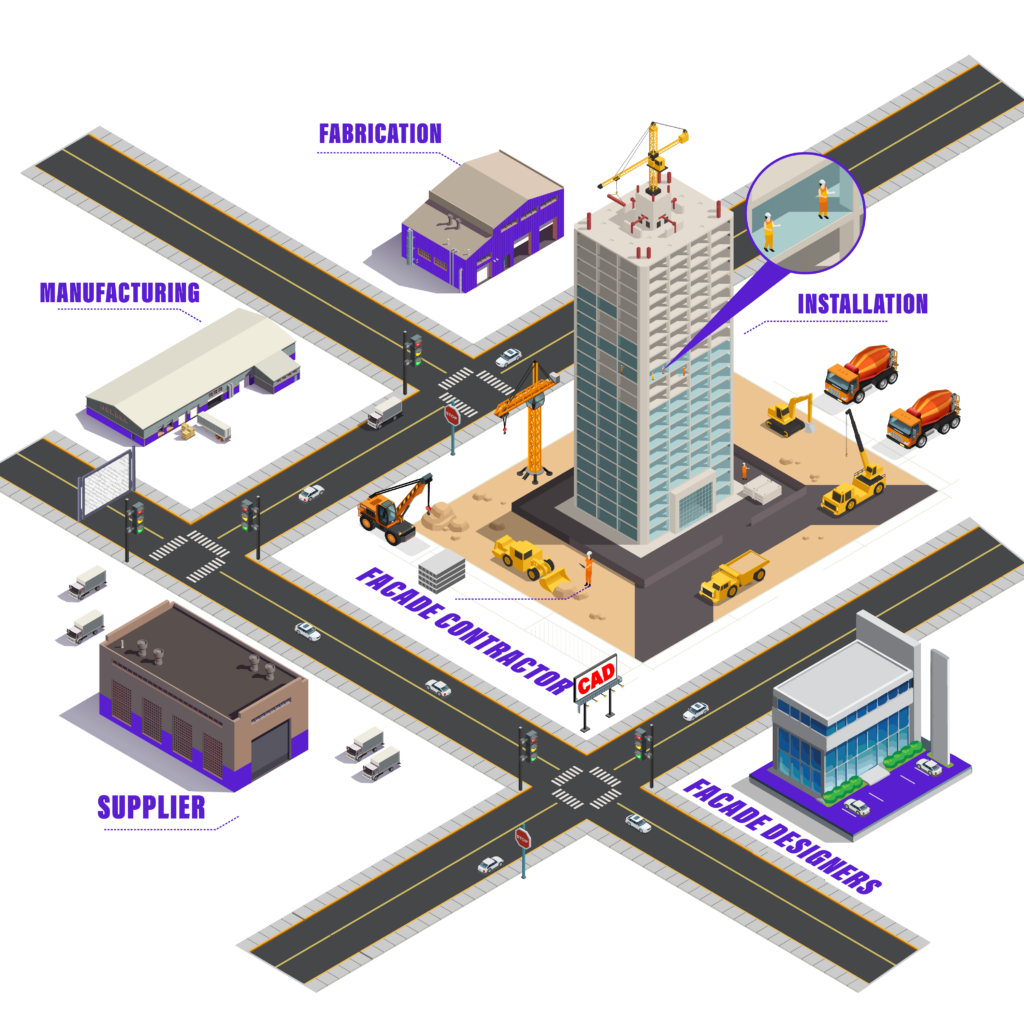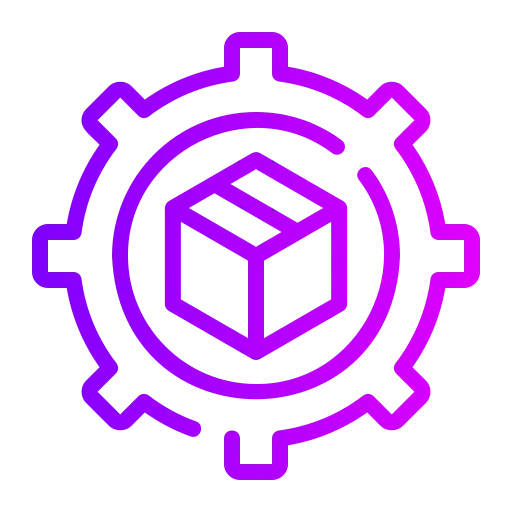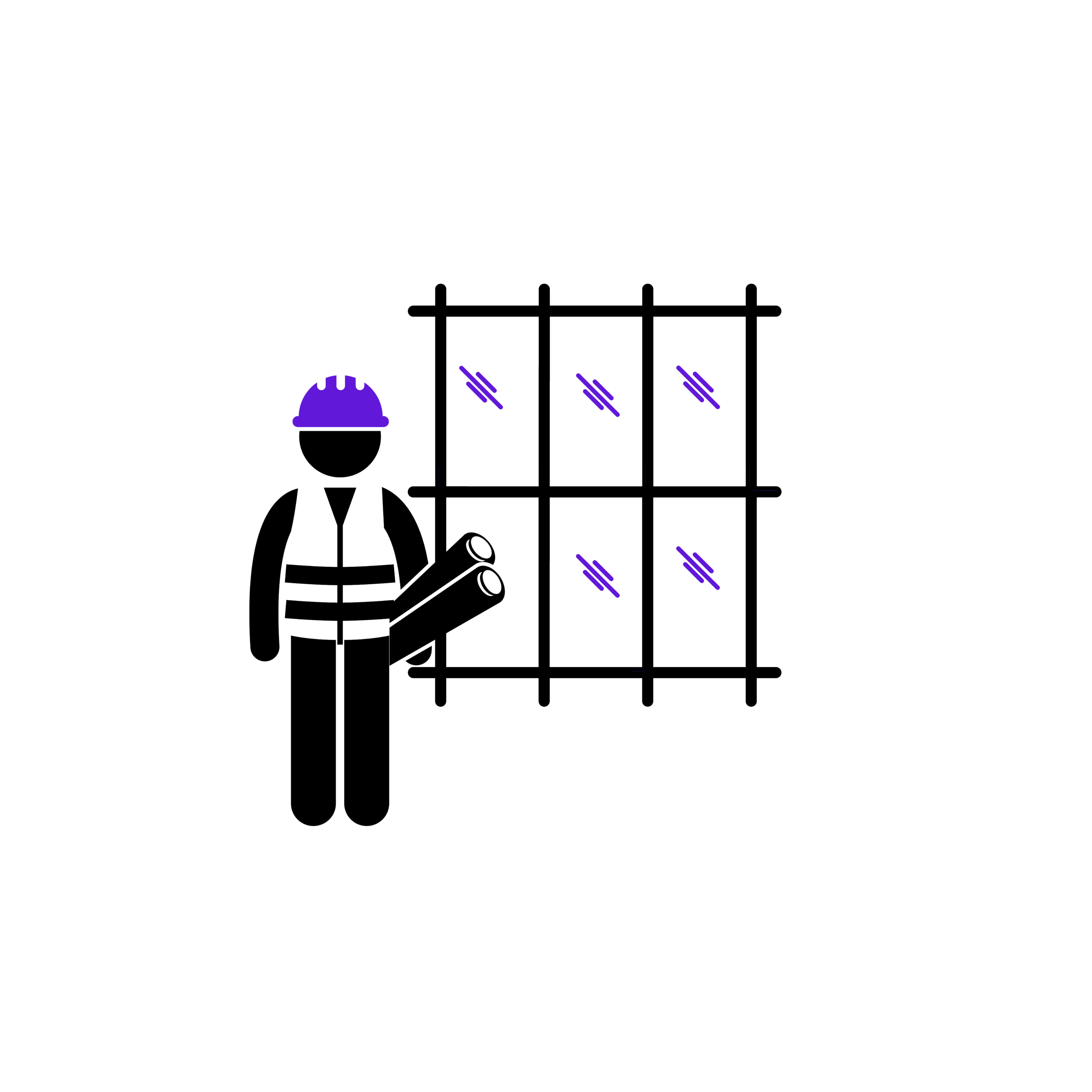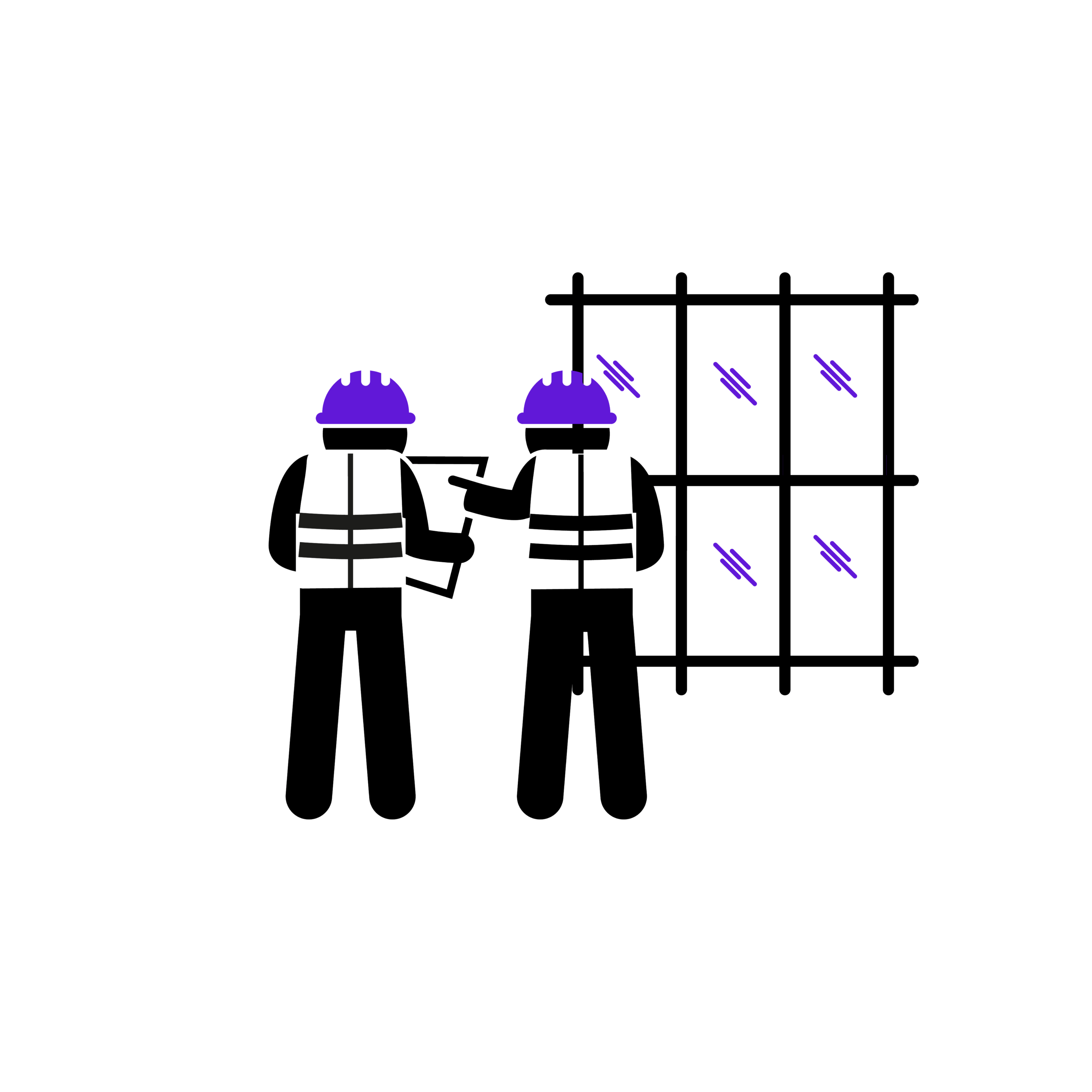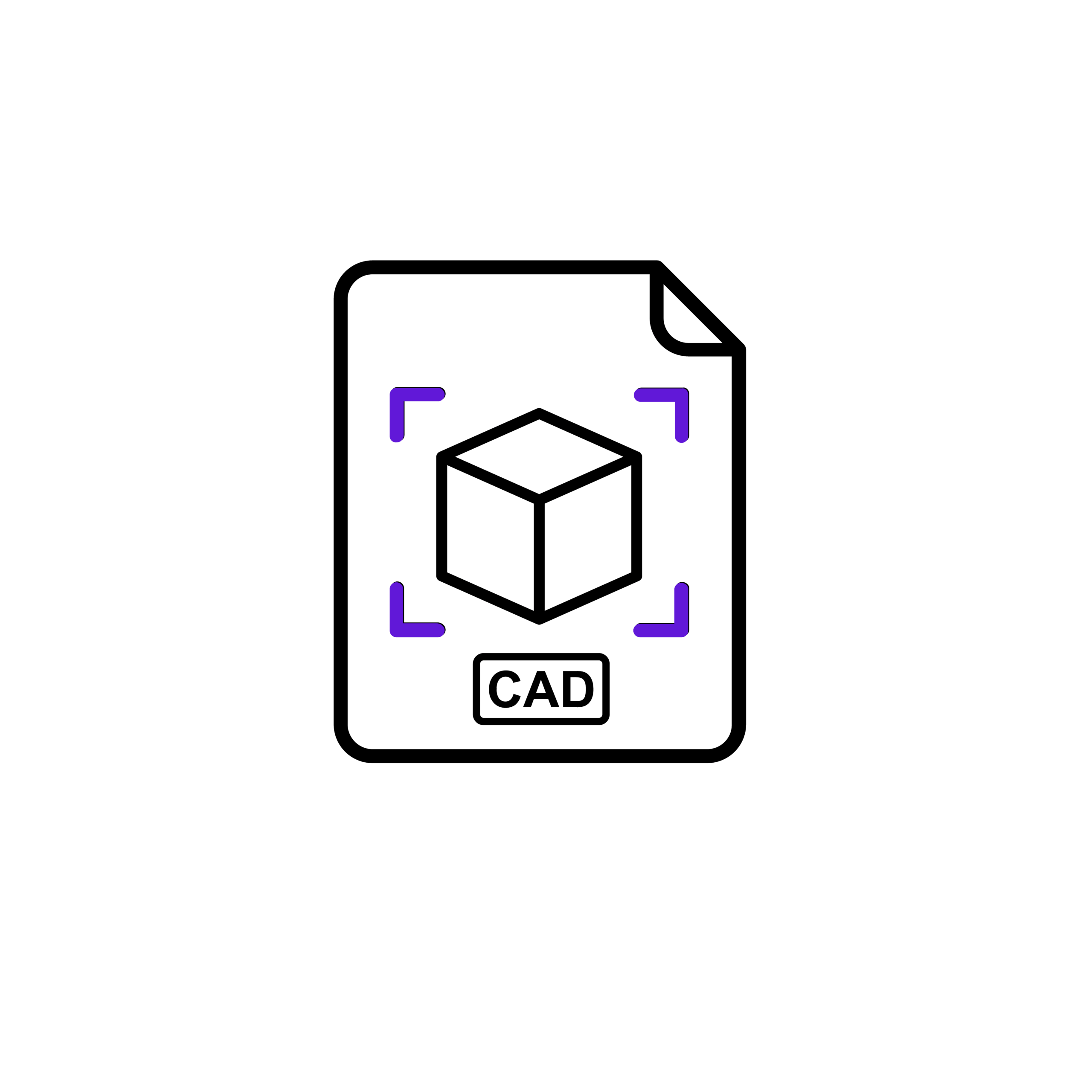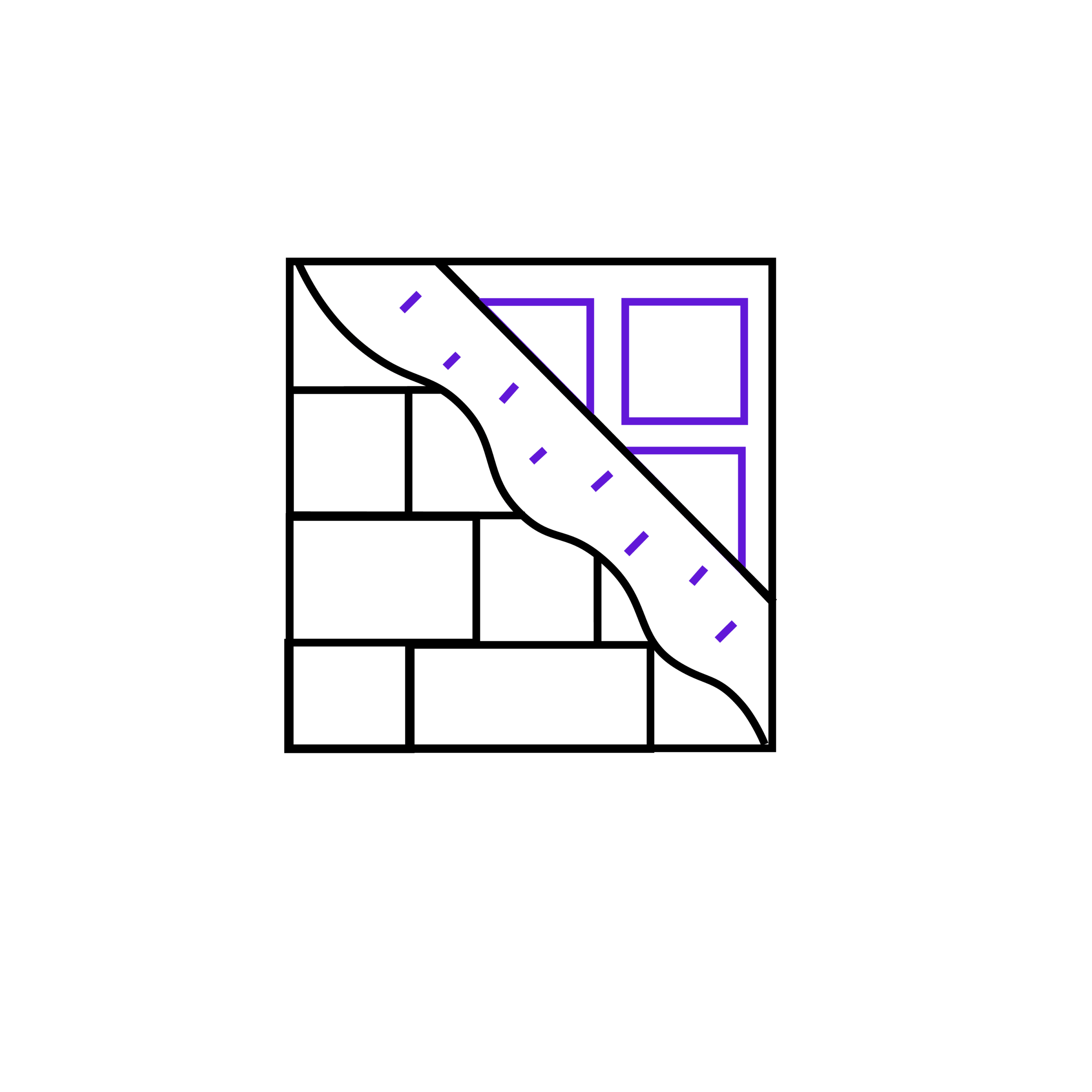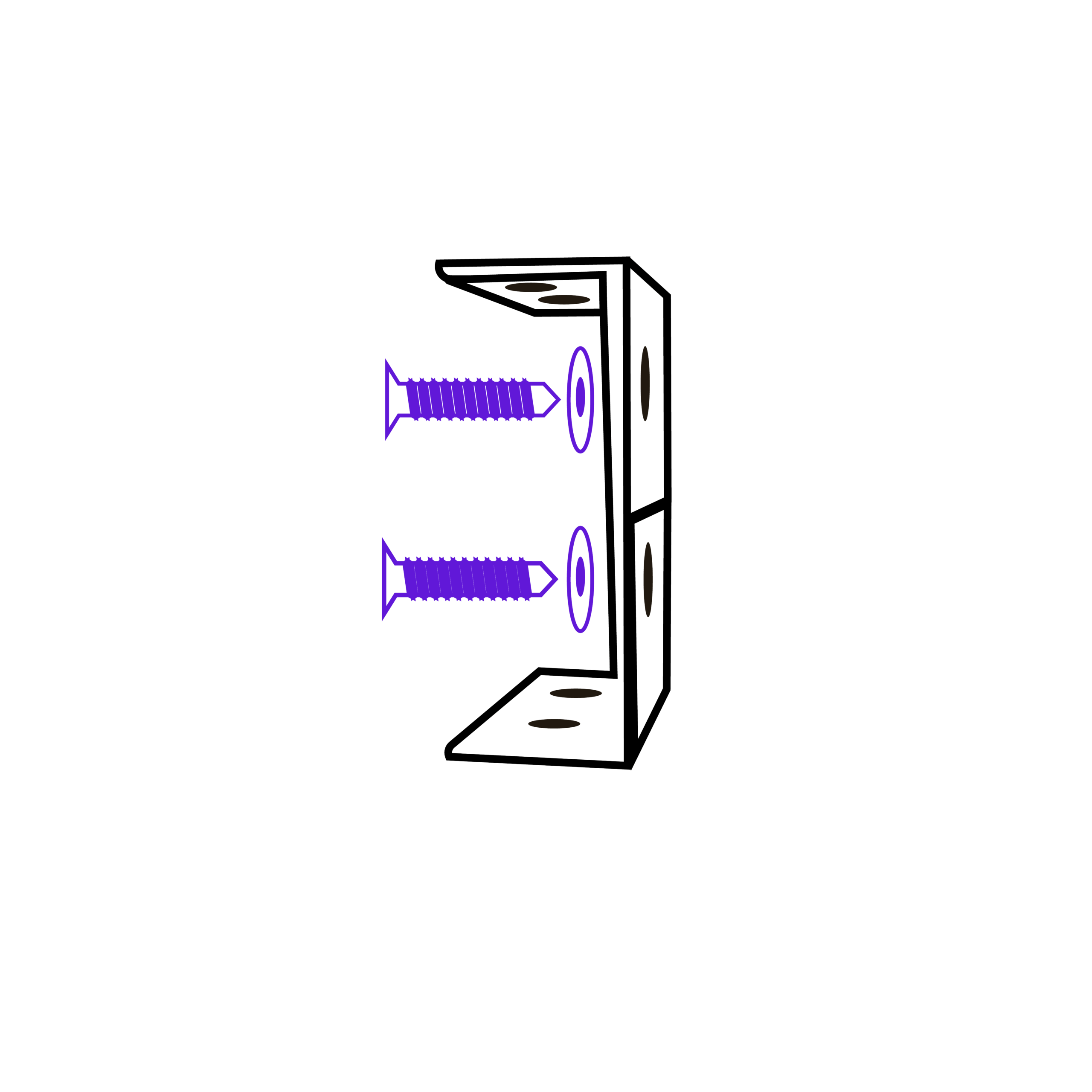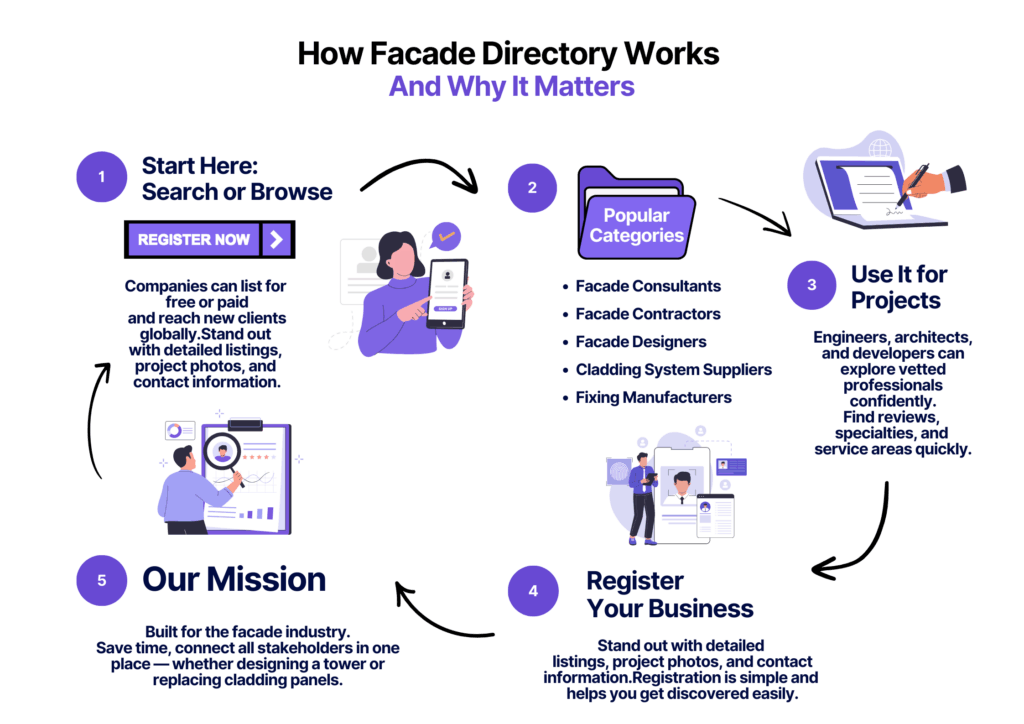-
Facade Professionals Directory Access a curated list of experienced facade contractors and designers for all project sizes.
-
Project Scheduling Made Easy Plan Your Facade Projects with Confidence
-
Trusted Reviews and Ratings Make Informed Choices with Community Feedback