About Company
Hamilton has worked on properties of all types, heights, sizes and permutations and there is no contract too big or specialist for us to tackle. Whatever your project, chances are weve worked on something similar over the last quarter of a century.

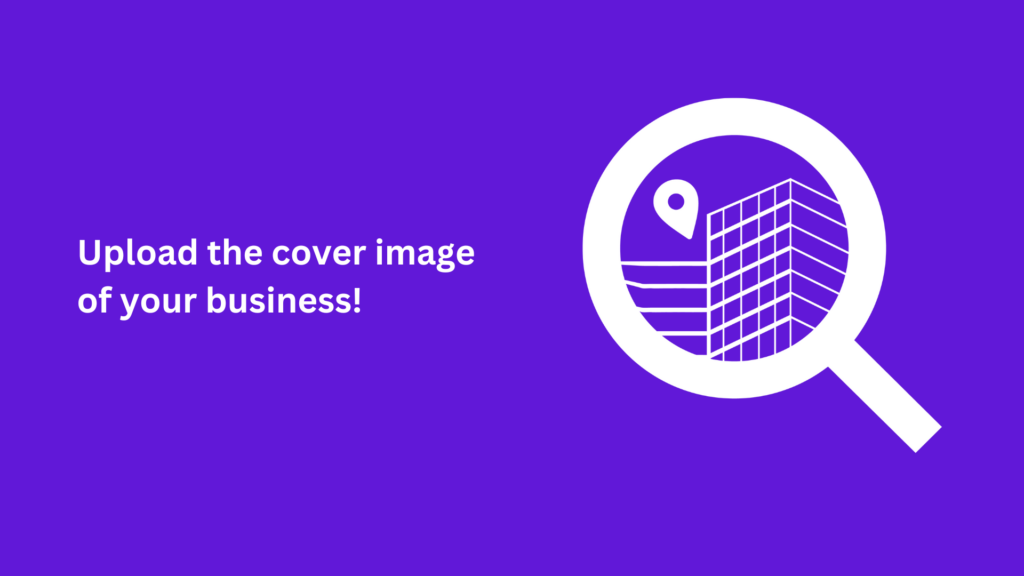


Add a review