About Company
Putting your building compliance and safety in someone elses hands is not just important, but critical to getting it right. Ensuring your buildings are compliant, both now and into the future, will form an important part in your overall fire strategy
Established in 1989, Checkmate Fire is the UKs leading passive fire protection specialist, supplying a range of services including comprehensive range of third-party accredited fire surveys, fire stopping installation and compliance services to public and private sector organisations in a range of sectors across the UK.
With more than 200 specialist personnel, we maintain passive fire safety in around 2,000 buildings, along with completing 30,000+ fire door remediations or replacements every year. Providing bespoke solutions for our clients, and developing the most comprehensive range of built-in passive fire protection services in the market, Checkmate makes your buildings compliant now, and maintains this for the future.

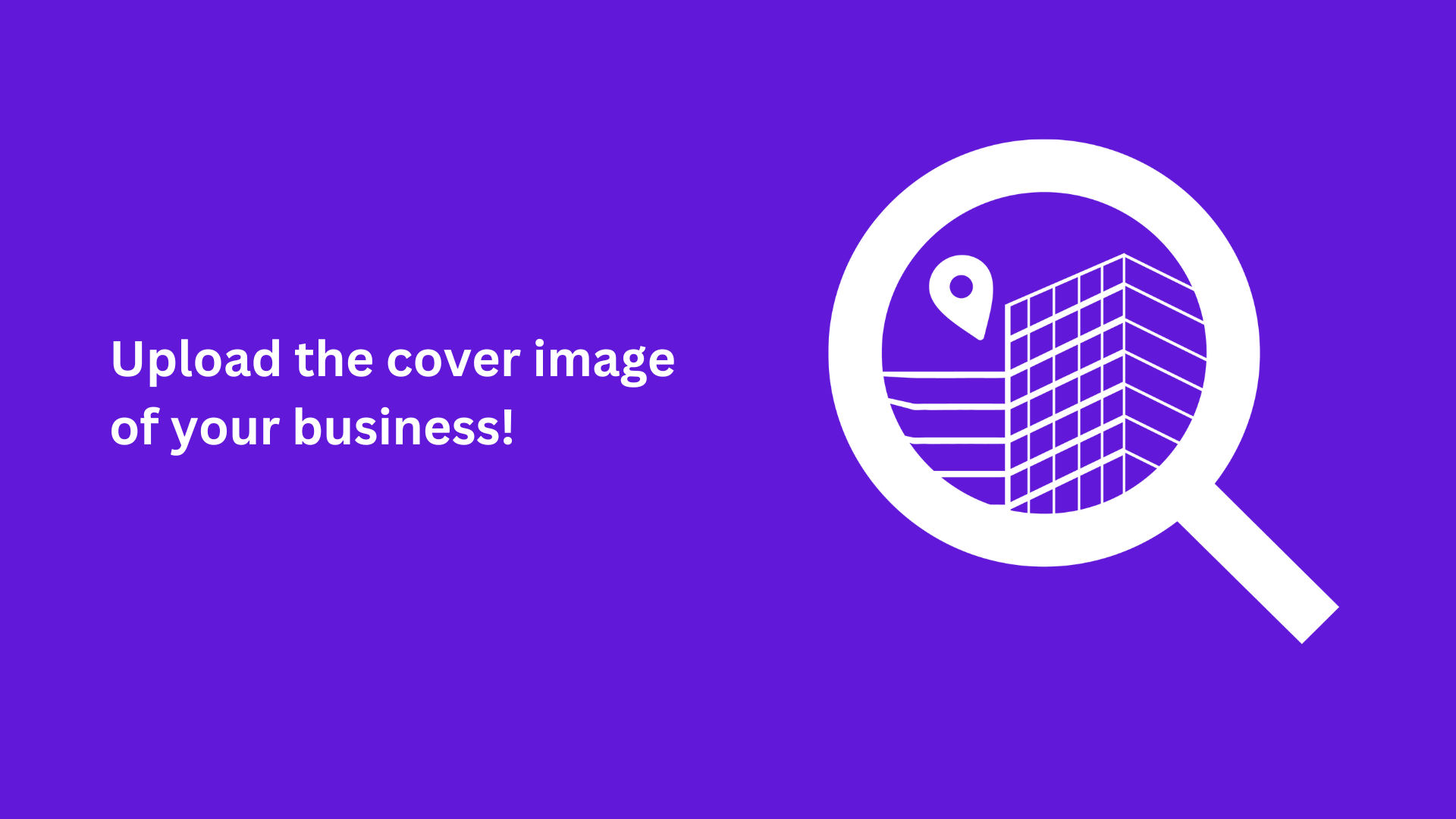


Add a review