About Company
Welcome to UPVC Company UK, your premier destination for superior UPVC windows and doors crafted with precision and excellence. At UPVC Company UK, we are more than just a manufacturer; we are craftsmen dedicated to transforming spaces with our exceptional products.
Who We Are: UPVC Company UK is a renowned name in the industry, known for our unwavering commitment to quality, innovation, and customer satisfaction. With years of experience and expertise, we have emerged as a trusted provider of UPVC solutions across the UK.
Our Mission: At UPVC Company UK, our mission is simple yet profound: to redefine excellence in the UPVC industry. We strive to deliver unmatched quality, durability, and aesthetics in every product we create, ensuring utmost satisfaction for our customers.
Meet Our Experts: Behind every masterpiece lies a team of dedicated professionals. Meet the brilliant minds and skilled hands that bring our vision to life. Our team comprises experienced designers, engineers, and craftsmen who are passionate about delivering perfection in every detail.

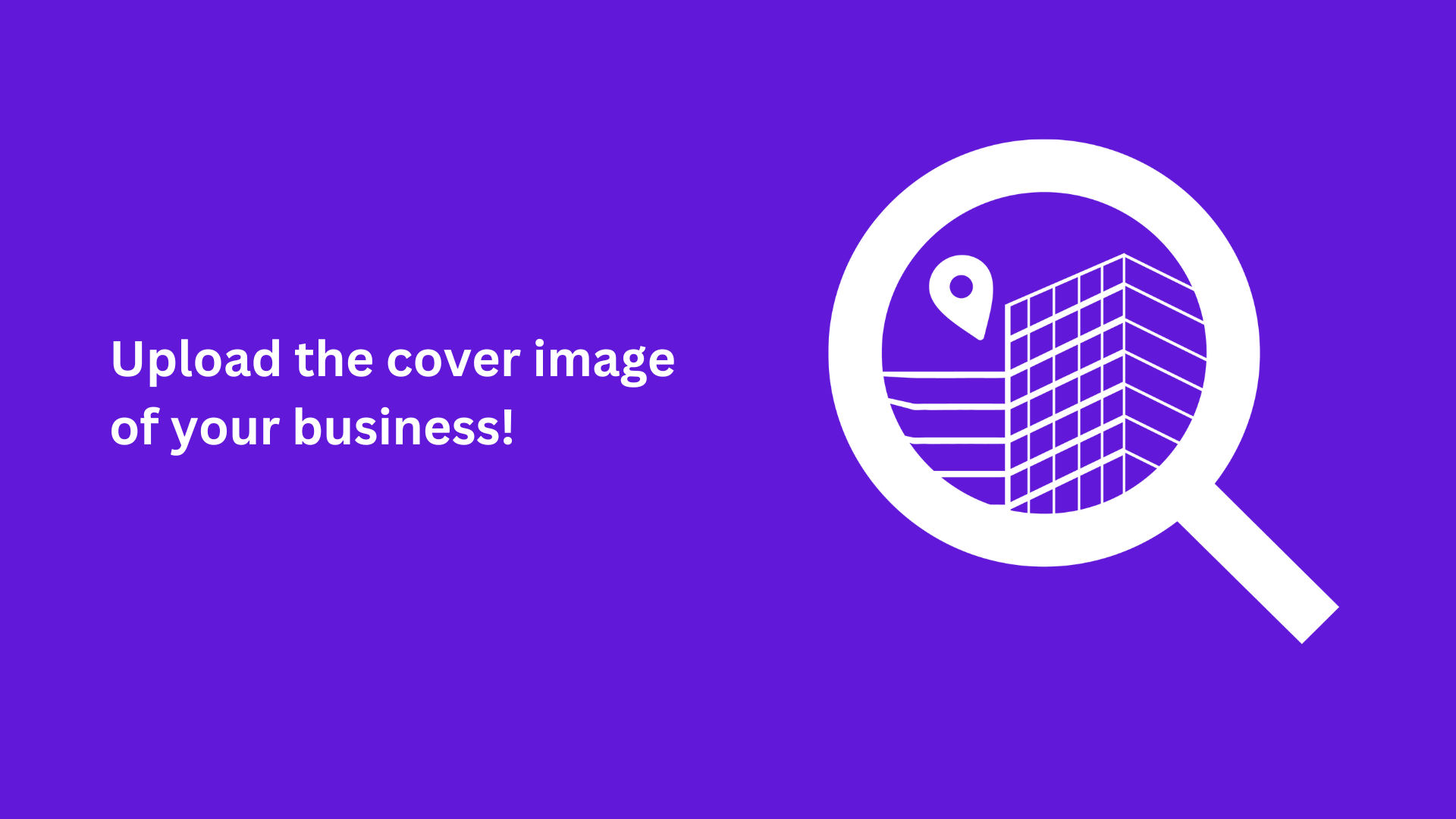


Add a review